Along with the Android Lollipop 5.1 update, Google has introduced a new security feature designed to render the phone unavailable for usage in the unfortunate event when it might get stolen or lost, therefore protecting all the important data on it. However, this feature, despite being very useful, can cause some serious problems and put people in a situation in which they need to bypass Google account verification, so they can use the phone.
In this article, you will find a lot of technical instructions on how to remove a Google account from the phone. If you aren’t a techie person, then we strongly suggest you to start talking with the UnlockJunky team, which can help you unlock your phone.
What’s Google Account Verification and how it works?
Let’s say that you just lost your phone and another person finds it. Normally, this person will not be able to use the phone if you have already set up a screen lock pattern or a security PIN.
Before Android 5.1 Lollipop, this wasn’t such an issue, as a simple factory reset would’ve bypassed the lock.
However, after Google introduced the Google Account Verification or Factory Reset Protection (FRP), this didn’t work anymore. Thanks to the FRP lock, the phone becomes unavailable if the person who performs a factory reset doesn’t have the credentials of the Google account which was previously used to log on the phone.
They will get the “This device was reset, to continue to sign in with a google account that was previously synced on this device” message, meaning that the phone is useless, unless they bypass the Google account.
Automatically, this can have a big impact on users who buy a phone from a third party seller and cannot get in touch with the person that sold them the phone. Most users reported not being able to use the phone because they ended with an FRP locked phone and they could not get past the screen where the phone asks for the Google Account. If you’re in the same situation, I bet that you have one this question: Is there any method to bypass the Google account lock?
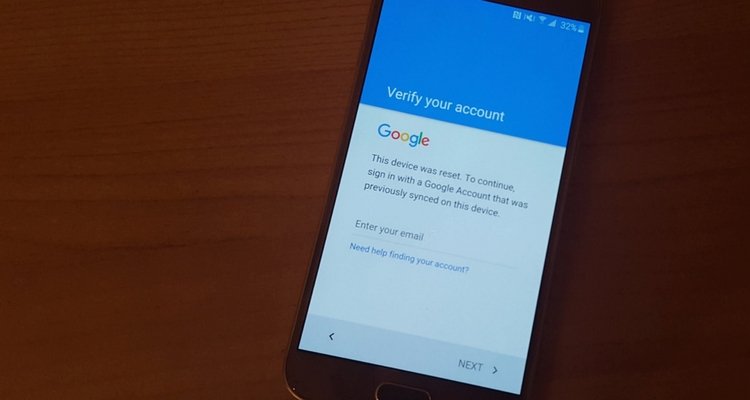
If you are searching for a fast and sure way to bypass the google account, click here and one of the UnlockJunky technicians will take care of the unlocking process for you. It will take only 15 minutes before your phone will be unlocked.
How to disable Factory Reset Protection on Android
By default, the feature is automatically enabled once you add a Google account to your phone. In order to disable it, everything you need to do is remove your account.
Go to Settings > Accounts > Google and choose your account. Tap on it, then click on the icon on the top right corner. Here, you will see a menu with three options, including Remove account.
*Sumber : Unlock Unit

0 Comments